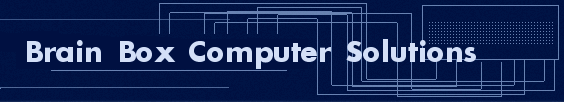
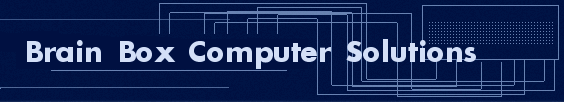
| |
|
|

How Clean Is Your Computer In this age of technological advances the humble computer has become a battlefront for developers to protect your computer from the ever present threat of computer viruses, in the war between hackers and developers there has been a surprising new twist which has come to light, this is not a battle for control of the internal circuitry of your machine but an onslaught of airborne armies of bacteria, virus's and organisms attempting to sabotage your machine. A recent survey by the BBC concluded that the humble PC contained "nearly 400 times more bacteria than your average toilet seat". Unfortunately in todays technology dependent environment the typical office has become a hostile arena for all I.T equipment. Malfunction, reduced productivity, lost data are all too often caused by dust and debris being trapped under keys, coating the circuitry and causing overheating in your machine. Cleaning your computer not only safeguards you from germs but also protects the computer components and peripherals from locking ,seizing, crashing and helps to prevent the build up of dirt dust and debris from becoming a major problem. The environment that your systems operates in plays a major part in determining a proper cleaning regime, the general rule of thumb is for example an office with a clean environment with not hot desking or sharing of computers should be cleaned every 5-6 months, however when PC sharing is common this should be done every 3-4 months. The typical computer system can be cleaned very effectively using solutions available in most hardware shops or available throughout the net. Cleaning Tips. 1. Preferably outside, unplug your keyboard and turn it upside down, give it a vigorous shake to remove dust dirt and debris, use a soft brush or paintbrush to clean in between the keys, you can also buy a can of compressed air or use the brush attachment of your vacuum to complete the removal of all the remaining dirt. 2. The surface of the keyboard gets particularly dirty this can be removed by using a mild cleaning agent or alcohol never put it directly onto the keyboard surface put it directly onto a soft cloth and using your finger clean the keys. A cotton swab or bud can be moistened in the cleaning fluid to clean between the keys. Allow your keyboard to dry and plug back in. 3. Computer tower and monitor can be cleaned using the same method always unplug and isolate from the mains supply. Anti - static coatings are available from almost all computer repair shops they help to reduce the build up of dust and grime so should decrease the need for intensive cleaning in the future. It is strongly recommended that you use a Computer cleaning Company to clean and remove dust and dirt from the inside of your machine as static build up and the sensitive equipment inside needs special attention. For further information visit www.cleanitservices.co.uk Article Source: http://EzineArticles.com/?expert=R_Adams |
|---|
Computer Repair Tips |
|
|---|---|
|
Learn how to remove a virus from your PC |
Remove spyware from your computer Safely |