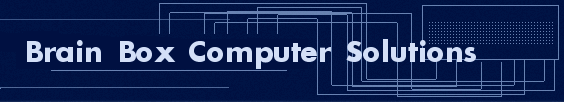
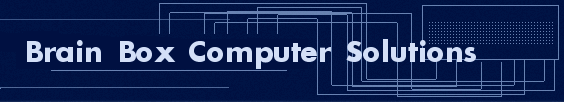
| |
|
|
| Home |
|---|
| PC Repair |
| Laptop Repair |
| Computer hardware |
| Contact us |
| Tips Home Page |
| How to Tune Up your Computer |
| How to remove Viruses |
| Protect Your Kids On-line |
| Tune-up utilities |
| Virus/Spyware utilities |

Free Advise on how to remove Spyware/Ad-ware as well as free software links
| Brain Box Computers does show links to free software it is important to keep in mind that these programs do not offer the active protection you need. To view reviews of top rated anti-spyware software click here. In this tutorial we will take a look at how to remove spyware from your computer. Chances are if you already have spyware then you were not properly protected in the first place. On this page you will see links to a few of the top rated spyware programs on the internet. I strongly encourage you to purchase one of these programs to help prevent you from getting spyware in the first place. |
|---|
| There are free programs available on the internet that will help you get rid of spyware. While these work well at removing spyware they do not provide the active protection you need to prevent getting them in the first place. |
Step one: If you have a spyware program then update and run it first. If not shame on you. However there are a few programs that are free that do a good job of deleting spyware but they do not give you the active protection to prevent the spyware from infecting your computer in the first place. They simply remove it once already there. The 2 programs I really like are Spybot search and Destroy and Ad-Aware. Here are links to both of those programs for you to install. |
| These programs are free of charge however if you really like them and they work well then feel free to donate to them. They work hard to come out with these products and it cost them money so feel free to donate. |
| Once you have downloaded both programs onto your desktop go ahead and double click the ad-aware and install that program first. You will be prompted to accept the user agreement. Continue following the prompts until finished. At the end you will be asked if you want to update and run a full scan. Select yes to all. The scan will take around 20 minutes to an hour to finish but once done select the files that the scan found and delete them. It is important to keep in mind that some programs such as P2P software like Kazza and Bear Share are loaded with spyware and may not function properly when you remove the spyware. This is true of some free games as well. My take on this is if it has spyware in it, it is not worth having just remove the program from the system. If you really want to download music then I suggest the following cool programs that do not have spyware. (list adds partnered with) |
| Ok time for step 2: Install the download of Spybot by double clicking the file you downloaded earlier. Select your language and the end user agreement then just follow the prompts when you get to the select components make sure and select “Download updates immediately”. Keep the defaults for the rest of the program and just continue on. At the end you will be asked if you want to run the program now hit yes. The first step is to create a registry back up. Select Create registry backup. This will help just in case anything goes wrong. Next you will be asked to update the program go ahead and select update and then select the immunization database. This is the only one you need to select but feel free to download the others. It is just quicker only getting what you need. After that select the download updates tab. Once done you will be asked to immunize your system go ahead and select immunize. Now you are ready to run a full sweep of the computer. Click the Check for Problems button. This scan will take a while. Once done you will be asked to reboot. Go ahead and reboot the computer. On startup the scan may run again if it was unable to remove all the threats the first time trough. This again will take a while to run but well worth it. |
| Now that both programs have run you should of eliminated most if not all the spyware on your computer. To protect you in the future I would strongly suggest clicking on one of the programs recommended on this page and using that. It will cost you a few bucks but well worth every penny. If you are still having problems I would check out the Virus section. |
Computer Repair Tips |
|
|---|---|
|
Learn how to remove a virus from your PC |
Remove spyware from your computer Safely |