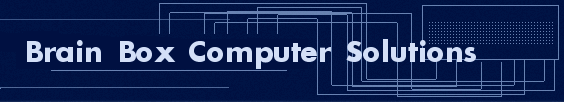
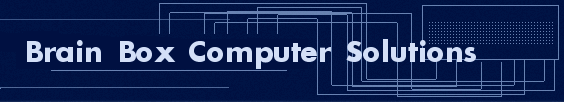
| |
|
|
| Contact us |
|---|
| Computer Tips Home Page |
| How to Tune Up your Computer |
| How to remove Viruses |
| How to check and remove Spyware/Adware |
| Protect Your Kids On-line |
| Tune-up utilities |
| Virus/Spyware utilities |

Computer Has No Power |
|---|
Step 1. Make sure the computer is plugged into a known good power source and double check all connectionslike the monitor. If your computer turned on then you are done with this sections Step 2. Ensure the proper voltage is turned on in the back it should be set at 110 in the US. Step 3. Once you press the power button do you get anything? if you see a yellow or amber light come on then chance are the power supply is good but the hard drive may not be fully seated or not connected right. Step 4. If nothing happens at all at this point it is a safe bet that your power supply is bad. Please take note that when ordering a new power supply be sure and get one that is compatible with your mother board and will fit in your case. Dell uses proprietary power supplies and newer AMD chips take a different pronged power supply so be sure to check your computer first.
|