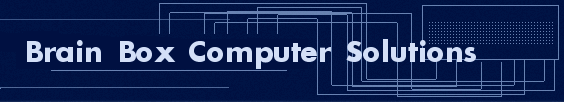
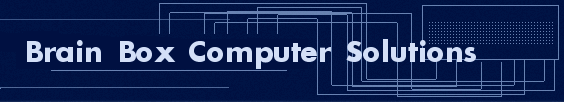
| |
|
|
| Contact us |
|---|
| Computer Tips Home Page |
| How to Tune Up your Computer |
| How to remove Viruses |
| How to check and remove Spyware/Adware |
| Protect Your Kids On-line |
| Tune-up utilities |
| Virus/Spyware utilities |

Computer SecurityThe following applies to all computers new and used. Be sure you are in the know! The first thing to do when you get new computer is to install anti-virus software and anti-spyware software. With a high speed internet connection around 50% of all people connected to a pc will get a virus or spyware with in 10 minutes of being online. This is not a joke. You must protect your self from identity theft and other malicious attacks by having current anti-virus software. The free trial software on your computer will not do it because it expires after 30 - 90 days and you will no longer be protected against current outbreaks. You can read some reviews on anti-virus software here Virus/Spyware utilities After time your computer will start to slow down. This is due to many factors but one of them is system clutter. For security and privacy reasons you should remove your system cookies at least every 3 months and run a system cleaning to remove all the sites you have visited, to do this we recommend using |
|---|