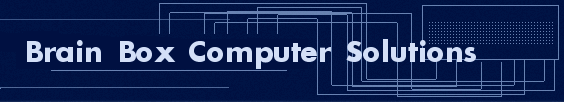
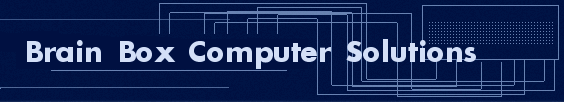
| |
|
|

3 Steps to Ending Scams and Virus Problems Watching how the traditional media covers the latest virus or scam would make one think we are all innocent victims and it is the “evil Internet” at work once again. News flash! Innocent? More like uninformed. Victim? In many cases add the word “willing.” The media’s point of view and how they choose to portray these occurrences always makes me chuckle. In the past decade, there has been very little progress when it comes to onliners wanting to acquire just enough information and knowledge to know how to protect themselves. They throw their hands up claiming “I’m not a techie!” while they proceed to want to participate in “technienology.” The truth is these issues are part and parcel of participation. Many do not update their virus programs (that is if they even have one in the first place) and they believe some of the most gratuitously ridiculous offers. That is as long as those “offers” insinuate easy riches with little effort or expense. To that end; there is your weakest link. The propensity to believe misinformation that caters to one’s inner desires. When did plain old common sense go out the window? Why do the natural rules of trust, common sense and due diligence for some reason not seem to apply online? Off-line if these tactics were used, most would probably laugh the salesperson right out of the building! But online, we enter the surreal world of possibilities combined with the perception that some of the most important issues of all are ours to ignore or disregard if we so please. When it comes to impeding scams and viruses there are three simple solutions: 1. For Scams: Simply don’t believe it; none of it! If it comes in an e-mail you didn’t request—just hit delete! If it’s on a Web site, do your due diligence to confirm claims and to ask for recommendations and proof. Investigate how long the site has been online. Read their terms and conditions. E-mail them with every single question you may have before you give them one red cent of your hard earned dollars. Only proceed if you receive timely and concise answers. Not willing to make these efforts? Then plan on getting ripped off and you deserve it! Buyer beware? More like buyer be informed! 2. For Viruses: Update your virus software every time you log on. Simple. Don’t click on any links within e-mails that you are not expecting. Most virus software has an automatic scheduler so that the software can update daily at specified times. Once this is setup you will no longer have to manually update. Then, keep your update subscription current. Remember, you computer doesn’t know what to protect you from without these updates! 3. Make an effort in both these areas to understand the tools and resources available to you to help you participate in a smart and informed manner. You can literally check anything out online by searching Google to find reviews, warnings or even accolades and recommendations. Take the time to use and absorb the information available to you if you want to participate in information technology! By following the above three steps, those who create viruses wouldn’t have a leg to stand on and the scammers would not be in business by taking advantage of what folks don’t want to take the time to understand or verify. As long as Netizens do not make a concerned effort to be informed there will be someone out there willing to take advantage of them. Don’t blame technology; don’t blame the scammers and hackers. The blame should be placed with those who can easily avoid these situations, but choose to not be informed enough to do so. About the Author: Judith Kallos is an authoritative and good-humored Technology Muse who has played @ http://www.TheIStudio.com for over a decade. Check out her popular Technology Cheat Sheets: http://www.LearnAndThrive.com Article Source: http://EzineArticles.com/?expert=Judith_Kallos |
|---|
Computer Repair Tips |
|
|---|---|
|
Learn how to remove a virus from your PC |
Remove spyware from your computer Safely |