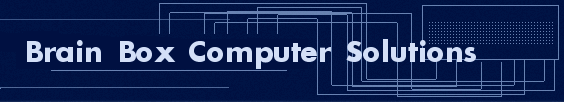
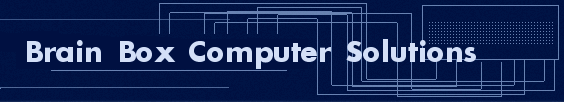
| |
|
|
| Contact us |
|---|
| Computer Tips Home Page |
| How to Tune Up your Computer |
| How to remove Viruses |
| How to check and remove Spyware/Adware |
| Protect Your Kids On-line |
| Tune-up utilities |
| Virus/Spyware utilities |

Software CrashStep one: If a program is crashing on you the first thing to do is try to update the software. Contact the manufacturer or view their documentation to learn how to do this. Second: If the software used to work fine but just recently started to crash on you chances are some files have become corrupt. Try booting into safe mode to do a system restore by restarting the computer and pressing F8. Then select safe mode. By setting your computer back a few days or even a week to when the software was working just fine may help. You will be asked if you want to do a system restore. Hit the "NO" to do the system restore and select a restore point. Please keep in mind that know documents will be lost but if you recently installed any programs after the restore date you choose then they will no longer be installed. Step 3: If the program still does not work and you get an error code then contact the manufacture and discuss your options with them. At this point you most likely will have to reload the software but be sure to check with the manufacturer first and ask about backing up your program settings plus files. |
|---|