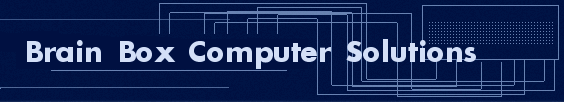
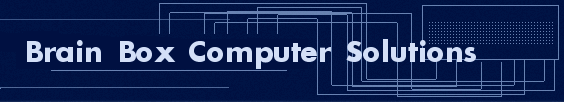
| |
|
|
| Contact us |
|---|
| Computer Tips Home Page |
| How to Tune Up your Computer |
| How to remove Viruses |
| How to check and remove Spyware/Adware |
| Protect Your Kids On-line |
| Tune-up utilities |
| Virus/Spyware utilities |

Uninstalling Computer SoftwareStep one: Hit the windows start button and select controll pannel. Open up "Add or Remove Programs".
Second: Once the add remove programs box has populated scroll down and view the software you wish to uninstall. Once you find the software hit the remove button. You should be prompted if you want to remove the software. Click yes. Please note that once you remove the software it is gone. However many programs still leave behind the instalation folders.
Third: If the uninstall fails try step 2 again. If that fails you may need to contact the software developer to find out how to properly uninstall the software. Registry Mechanic 6 will also delete those hard to remove programs. You can view more about this product at this link
|
|---|