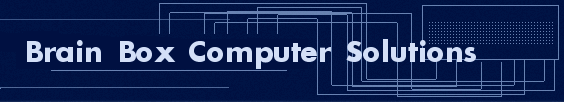
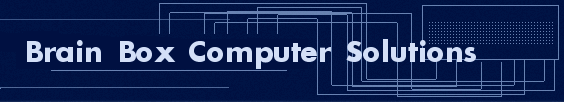
| |
|
|

Spyware Detection and Removal Options Spyware is a brand new word and is now being used widely. Spyware is a relatively new problem for PC users. Spyware is a troubling threat to Internet users. Simply put, Spyware is a program that watches what you do on your computer and then sends this information about you over the Internet. To put it bluntly, Spyware spies on you! Spyware is considered by some people to be their worst computer problem. After spam, Spyware is the fastest growing problem we Internet users face today. Fighting Spyware can be a daily battle. The best and most frustrating advice we've heard for winning the war against Spyware is not to let it on to your computer in the first place. To protect your self against Spyware, find and install an application that identifies and removes it. Though Spyware is somewhat similar to a computer virus, the focus is typically not to wreak havoc. Rather, it Detects Cookies, Files, Directories, Registry Entries, Index Files and other personal information on your system and sends that information over the Internet to it's designer. Some Spyware is software designed to take control of your computer without your consent. Home Page Re-direction is one way it will mess with you and your computer system. If you notice that your home page has been changed to an unfamiliar page, Spyware is mostly likely the cause. Spyware can be extremely difficult to remove manually, your best bet for removing Spyware is with an Anti Spyware product. The removal of Spyware is easy with free Spyware Removal Software. ZoneAlarm Anti-Spyware is a free to download program available only on the Zone Labs Web site. Some of it's applications will run real time and alert you when Adware or Spyware is attempting to install itself on your system. EarthLink Cyber Check offers safe, online removal of Spyware and Viruses from your computer. SpyZooka guarantees 100% removal of Spyware, Adware, hijackers, and Mailware. Spy Sweeper is yet another program that provides advanced detection and removal capabilities. It features Smart Shields to block Spyware as soon as it tries to install. RegFreeze is another site to help protect you against Spyware attacks. Spyware Crusher is one more great utility used for the detection and removal of SPYWARE. It combines effective Spyware prevention along with outstanding Spyware Removal capabilities. Some other popular Spyware Scanning and Removal Software includes LavaSoft's Ad-Aware, it's a great FREE software program to help in identification and removal of Spyware software on your computer. ESET offers great Antivirus software free for 30-days, with no obligation. You can buy AntiVirus and Anti Spam Software online at Kaspersky. Once installed, Kaspersky software starts reporting the next time the computer is online. Finally, of the best Spyware Scanning and Removal programs available today is McAfee. Unlike other software that deals with Spyware after the fact, McAfee's AntiSpyware Software catches it before it installs. Each Spyware Scanning Program specializes in identification of specific traits of Spyware infections for detection and removal. There is a great deal of information on the Internet about free Spyware Removal Software and Free Online Spyware Scanners. Panda ActiveScan is a Free Online Antivirus and Spyware Removal tool used to combat viruses, Spyware and other Internet threats. ActiveScan Pro is a powerful online security solution that scans your computer for viruses, Spyware and other Internet threats with just a click. These are just a few options available to you with just a few mouse clicks. Just do a quick web search and you'll come up with countless options! Remember, without a plan and a dedicated tool for the detection and removal of Spyware, you remain highly vulnerable. This article was written by Kriss Standke who is an accomplished Webmaster and publisher of Spyware Removal Software Today, Spyware Virus Firewall Software, as well as Antivirus Firewall Online where he provides detailed and informative articles, tips, and advice on Spyware, Adware, and Virus Detection and Removal Software, and what to look for when deciding on what to buy. Article Source: http://EzineArticles.com/?expert=Kriss_Standke |
|---|
Computer Repair Tips |
|
|---|---|
|
Learn how to remove a virus from your PC |
Remove spyware from your computer Safely |