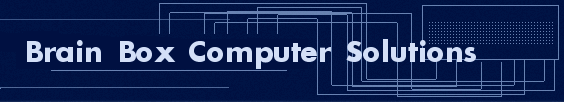
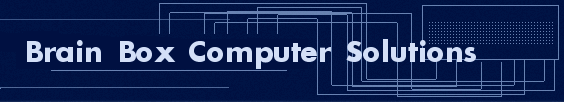
| |
|
|

Stop Email Abuse by using Antispam Software E-mail has now been misused and one proof is the existence of spam e-mail. It is irritating to see that your mailbox is full just because of these spam e-mail. Thus, you need to delete these unwanted e-mails before you even get a glimpse of the important ones. So instead of manually deleting these spam e-mail, it is recommended that you download or purchase an antispam software. Spam also poses a threat to internet users because it may contain virus which can infect your computer system. And some spammers are very good in making their e-mail to appear as legit. They can disguise as if you know then and may convince you to download the attached file that contains a virus. They also do certain tricks to hide their real addresses so even if you are blocked their e-mail address (that shows up in the “From” field of a received e-mail), their e-mail can still get through to your mailbox. But with the help of antispam software, spammers and computer viruses can be avoided. Antispam software helps you fight the battle with unsolicited e-mail. E-mail service providers will basically give you options to block certain e-mail address thus; you can block a spammer’s e-mail address. However, antispam software offers an extensive list of features that your e-mail provider may not have. Although there are many available antispam software to choose from, they still offer similar services or features such as: • Allow or Block list. To save time in deleting unwanted e-mail, you can use the antispam feature to filter the e-mail you are receiving based on the e-mail address. This can either be done by creating allow or block list. Allow list will contain the e-mail or domain addresses that you wish to receive e-mail from while a block list will mostly be the ones you consider as spammer (or can also be people whom you know but wish not to communicate with them via e-mail). • Filtering based on e-mail subject or content. Spammers commonly used vulgar or adult words (sometimes too offending). Thus, filtering based on a keyword is helpful in blocking these spammers. Antispam software will allow you to create keyword list. If an e-mail contains a keyword you have specified, it will not go into your mailbox. • E-mail virus-scan. Since there is a possibility that a virus is attached in a spam e-mail, antispam software also offers e-mail virus scan. Some software even offers automatic scanning once you open the e-mail and will also automatically remove any virus on an e-mail. Some will also automatically delete an e-mail that contains a virus. • Auto-detect spam. Antispam software can also offer automatic filtering. This filtering can be based on profiling. Spam is determined based on what you or the software consider as spam. Your profiling is determined when you block or delete an e-mail because you consider it spam. Then, there are also cases that the antispam software already received a lot of report from a specific e-mail so it can be automatically considered as spam by the software itself. With the great features and benefits that an antispam software offers, stopping spammers in abusing the e-mail is now made easy. Dave Poon is an accomplished writer who specializes in the latest in Internet Safety. For more information regarding Antispam Software please drop by at http://www.bye-bye-spam.com/ Article Source: http://EzineArticles.com/?expert=Dave_Poon |
|---|
Computer Repair Tips |
|
|---|---|
|
Learn how to remove a virus from your PC |
Remove spyware from your computer Safely |