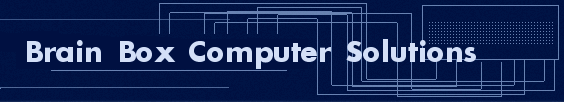
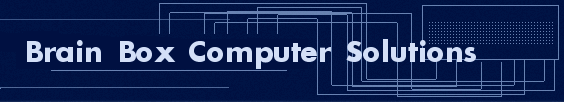
| |
|
|
| Contact us |
|---|
| Computer Tips Home Page |
| How to Tune Up your Computer |
| How to remove Viruses |
| How to check and remove Spyware/Adware |
| Protect Your Kids On-line |
| Tune-up utilities |
| Virus/Spyware utilities |

Windows will not loadWhen windows XP 2000 ME or 98 will not load up many things can be the issue. The registry may be corrupt, you might have a driver conflict issue, the operating system may be damaged or the startup files may be missing or corrupt. Step 1. You need to find out if it is a hardware or software issue. Have you installed any hardware recently? If so then remove the newly installed hardware and see if that takes car of your problem if not go to step 2. Step 2. Boot the operating system (ie Windows) using the last known good configuration. You can do this by turning your computer on and then keep pressing the F8 key on your keyboard. Select the last known good configuration and see if that takes care of your problem. If not go to step 3 Step 3. Reboot your computer and enter safe mode by pressing F8. Once at the configuration menu select boot to safe mode. This will load the basic operating system. If your system loads just fine then you can most likely rule out the start up files being wrong or the operating systems core files being corrupt. Try a reboot after you entered into safe mode and see if your issue is gone. If not proceed to step 4 Step 4. We will now do a soft system restore. This will not remove any of your system files but can remove programs that were installed after the selected restore point. The purpose of this is to restore your computer to an earlier time when it was functioning correctly. Boot into safe mode using F8. Select safe mode and when ask if you want to do a system restore agree by pressing the "NO" button. By pressing the "YES" button you are just going into safe mode. Now that we are at the restore windows to an earlier time box pick a date when windows was working just fine for you. I would go back a week or 2 just to be safe. Windows will do the restore for you and just wait to be prompted to reboot. Reboot your computer and see if this solution worked. If it did then be sure to check out the security page we have set up because often times this kind of issue can be caused by a virus "Computer Security" . If this did not solve your issue we still have more on the next step Step 5. If restoring your computer this way did not work then you will need your windows disk that came with your computer "keep in mind that newer computers do not have this disk, instead the operating image is already installed on your computer and you should consult your documentation or contact the manufacturer on how to proceed. We are assuming in this exercise that you have the disk. Place the disk in the CD rom drive and boot to the disk. You may need to go into the bios in order to set it to boot to the disk. Let the disk boot up and select install windows. You hopefully will be asked if you want to restore windows or install a fresh copy. Select repair and windows will now reload the core operating files. This is not deleting your programs or other information. It is simply reloading the core windows files. Once the files are uploaded the system will reboot and start installing the windows files. This process takes around 40 minutes and has very few user prompts. Once the system is reloaded you will be asked to remove the disk and reboot. Your system should now be good as new. The information provided here is the basic simple things you can try. If your computer still does not work I would suggest contacting a computer repair expert and have them take a look at your system. |
|---|